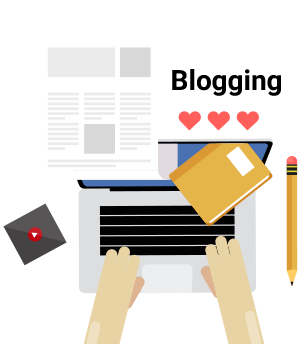What’s new in the SAP Analytics Cloud release for Q3 2021?
14-Sep-2021Advancement in existing or upcoming new technologies is taking place rapidly. Everyone is eyeing towards the latest technology or an upgrade that makes their processing and personalization fast and flawless. And when the technology is about analytics, planning, and prediction of data, it becomes more important for the organization that works on seamless data integration to look for the upgrade of their existing model. So keeping these points in mind SAP has also come up with the upgrade of their existing solution SAP Analytics Cloud version QRC3 2021.
First, let’s talk about what SAP Analytics Cloud is! Then we will talk about its new advanced features.
SAP Analytics Cloud
SAP Analytics Cloud (SAP SAC) is a business-friendly tool that can ensure business insights through data and content rendering. It is designed for self-service and managed information distribution. SAC integrates BI, enhanced and predictive analytics, and corporate planning capabilities into a modern solution, so people don’t have to use multipoint solutions. For organizations running cloud-based business applications like SAP S/4HANA Cloud, SAP SuccessFactors, and SAP Marketing Cloud, from SAP, SAP Analytics Cloud is directly integrated into these applications for contextual analysis. As part of SAP’s enterprise technology platform, SAC helps transform all the data you have into the answers you need through visualization of unified database and analytics.
Apart from above mentioned features about SAC in 2021, it has added some new features. And those features are:
Simplified Navigation: In this new upgrade a new and improved user experience has been introduced to meet the needs of each user with a more consistent and smooth design. Three main navigation enhancements to simplify the way you interact with SAC are:
- Simplified sidebar navigation with flexible display options allows you to access applications so you can make the most of your screen real estate. You can right-click to view the side navigation in a new tab of the browser.
- The upper shell bar is unified and provides easy-to-read breadcrumb navigation, allowing you to locate along any part of the folder path. Likewise, there is a new action menu with suggested shortcuts based on the files you open.
- Get a consistent content creation experience across all applications through a single entry login page, allowing you to browse recent files and create new projects from blank files or templates, all in one place.
Optimized Story Viewer: You can now enable optimized view modes for SAP HANA, HANA Cloud, Acquired Analytic, and Business Warehouse data models in real-time for each story. This feature improves the usability of filters and widget interactions and the performance of dashboards in certain situations.
Information workers can also experience better performance and usability when viewing and interacting with stories using the optimized story viewer.
Active viewport rendering is the new default rendering behavior in optimized view mode. Only objects that are visible on the screen will be rendered, and all objects outside the viewport will be paused until you modify the active viewport by scrolling the control panel. There are many other performance and usability improvements, such as the phantom loading indicator, tooltip experience, and your ability to undo or redo previous actions when interacting with the story.
Operational Workforce Planning: The new member of the Business Resource Center in Q3 2021 is Operational Workforce Planning. This content pack provides your organization with highly customizable solutions to drive flexible talent, operational and financial decisions in a rapidly changing business environment.
Operational workforce planning supports standard HR planning for top-down and bottom-up processes such as workforce planning and full-time equivalent (FTE), work level planning, personnel cost planning, and temporary workforce planning.
Smart Predictive Planning: Now you can implement automated time series technology to mitigate unpredictable external event interference in business time series analysis. This feature enables planners to understand when an outage is detected to enable more reliable predictions and optimize data-driven business decisions.
You can further optimize your forecast predictions using Influencers settings, which allow you to choose which influence variables to include before training the forecast plan model. This function improves the accuracy of forecasts by selecting the most relevant influencing variables based on known and unknown business conditions.
Multi Actions: Multi Actions is a new orchestration engine for multi-step planning-related operations that provides the ability to create complex workflows across multiple components. Based on the third quarter of the 2021 upgrade, you can now run a series of version management and data manipulation steps on one or more models or versions.
In Story or Analytic Designer, you can trigger the execution of multiple actions with one click. You can also set values in the trigger and configure the style of the trigger. This feature reduces the manual work of administrators and end-users.
Conclusion
When existing technology comes with upgrades and with enhanced changes it creates buzz in the market. Everyone related to a relevant area of that particular technology wants to connect with that. If the upgrades added to technology are really good then it is bound to be popular!