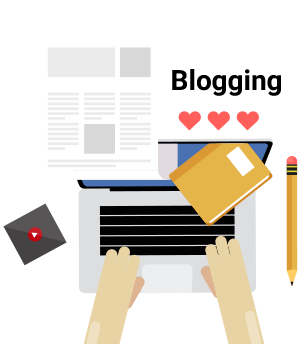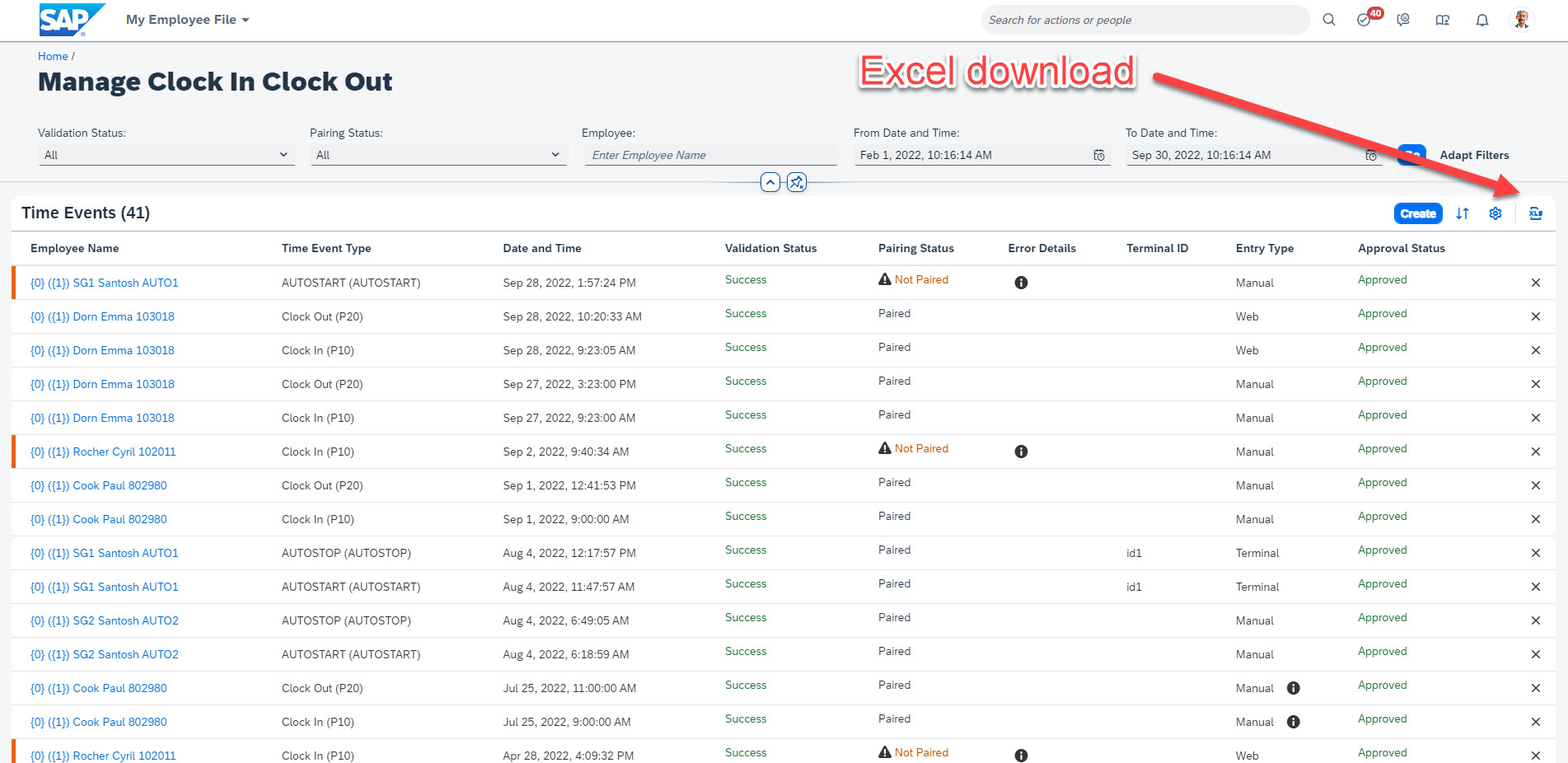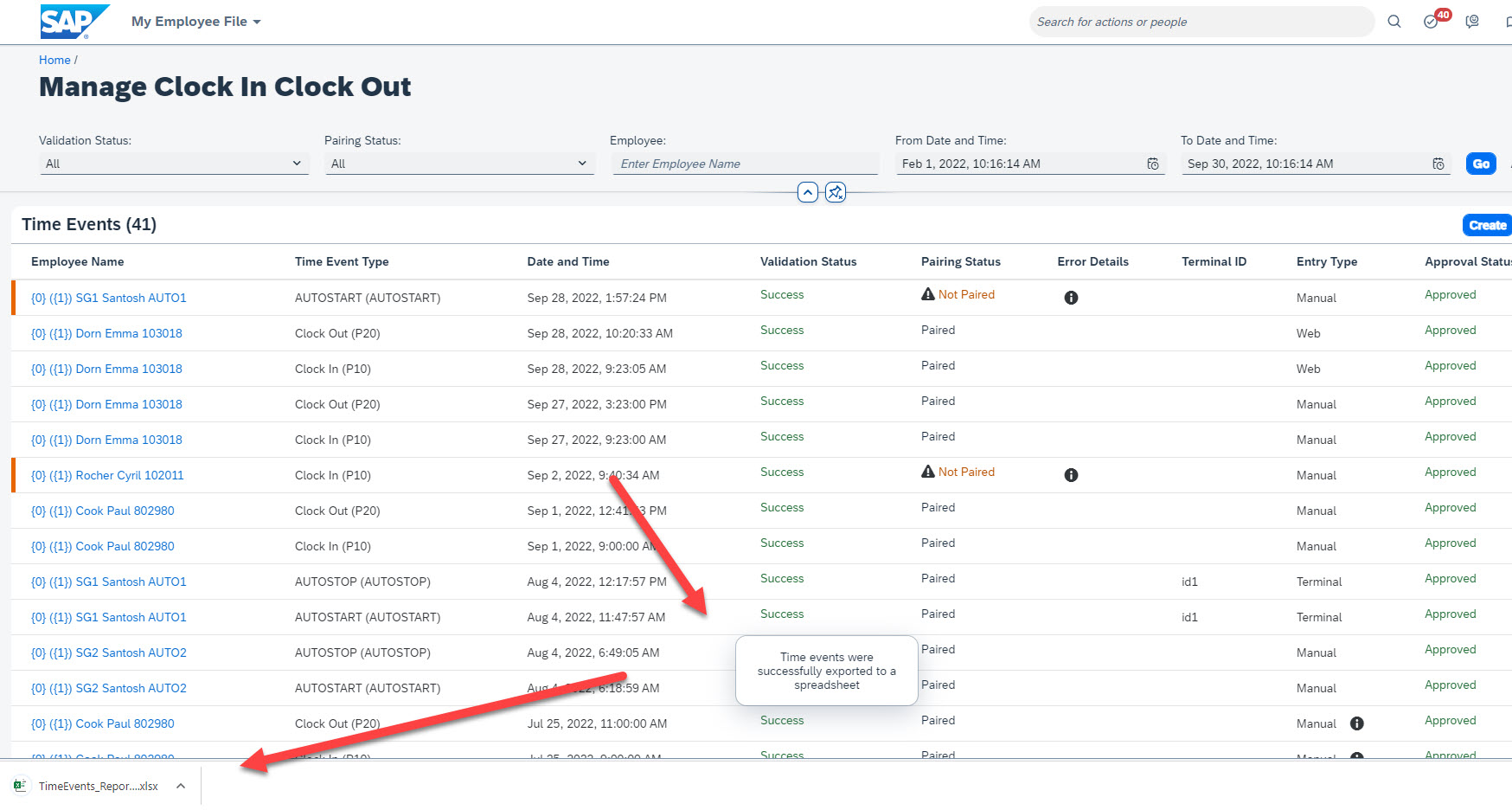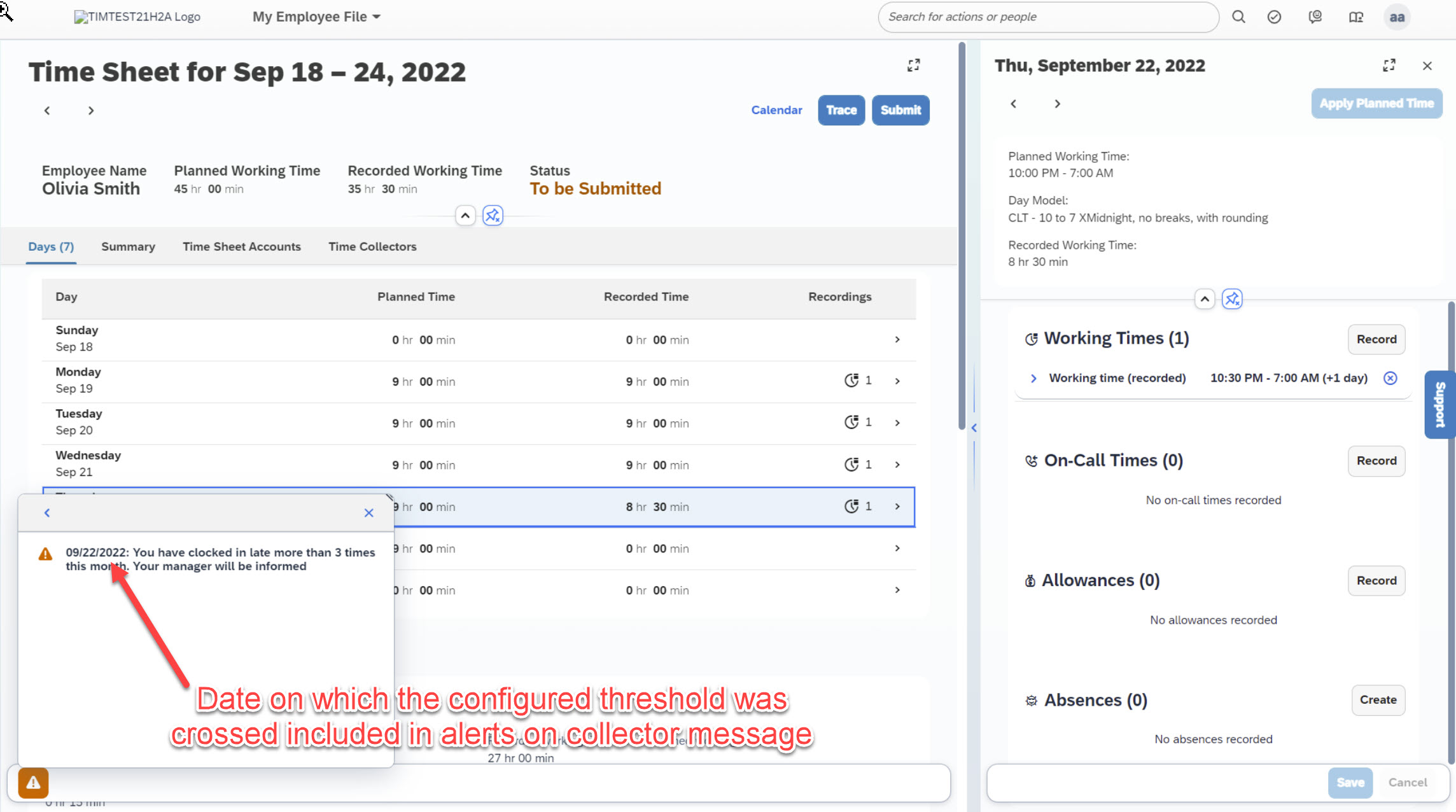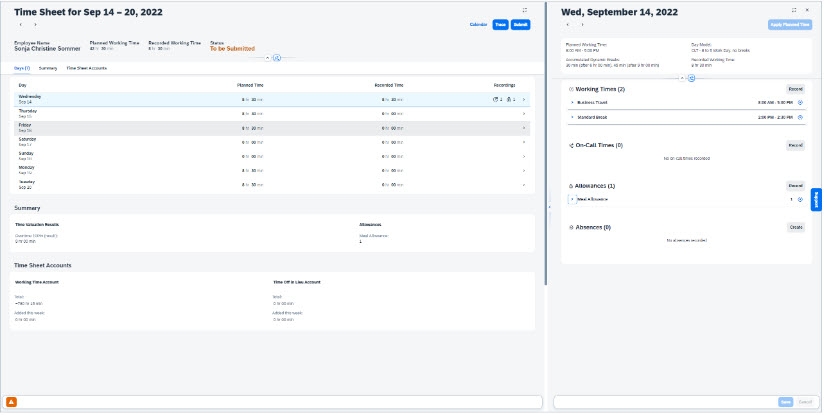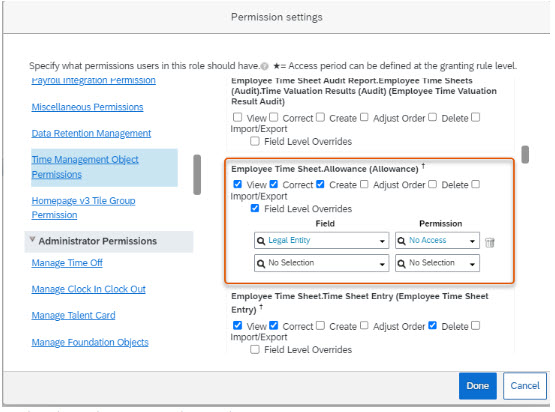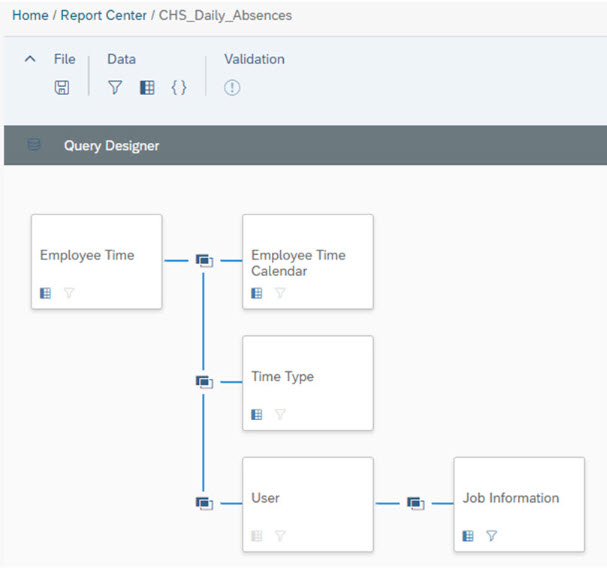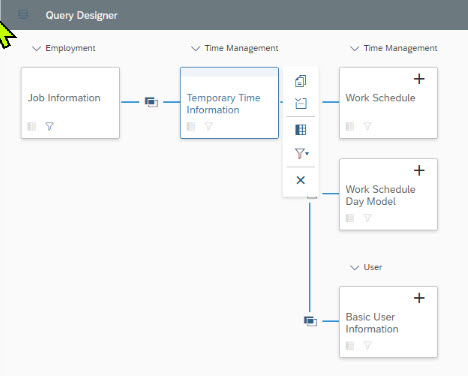Intuitive Features of SAP SuccessFactors Time Management H2 2022
20-Dec-2022
Time Management remains a focus, an area of investment, and an area of innovation for SAP SuccessFactors. Since its H1 release in the first half of 2021, the module has developed four times. Today, SAP SuccessFactors Time Tracking has quickly developed into a comprehensive, feature-rich product.
Thanks to the development module, organizations can manage various employees’ attendance and time requirements. The software does this via the aid of a complete time tracking system, which also has the functionality of reducing labor expenses and boosting employee productivity.
However, that’s not all! The latest advancements in the SAP SuccessFactors module introduce several intuitive features. So, continue reading as we explore the what and how of the latest features following the H2 event of 2022.
SAP SuccessFactors 2022: What’s New?
A total of ten features were added to the initially released SAP SuccessFactors Time Management module. Some of the most valued and awaited additions were an Outlook calendar download for leave requests.
In addition, the recently released H2 addition also witnessed additional features to make configuration easier. Some of these new features now provide users with the ability to duplicate configuration objects and the beginning of an efficient date in time management configuration.
The grace period feature, or tolerance times (SAP HCM specialists refer). The update also witnessed improved clock-in/clock-out situations and additional features to modify the new timesheet UI. For instance, you can now enable project time tracking as it was possible to accomplish in the previous timesheet UI.
What’s more? As always, SAP has made investments in the system’s performance. So, continue reading as we explore the depths of these advanced features in the following sections of the blog.
Added Features of the SAP SuccessFactors Module
#1 Time Tracking Features
1.1 Additional public holiday
Businesses have a public holiday class to categorize which days on the calendar are full or partial public holidays. This is important for absence hour calculations and time account deductions because, naturally, there shouldn’t be any time account deduction on public holidays during your two weeks off.
However, the public holiday class is particularly crucial for overtime calculations and accurate payment around the employee working on a public holiday because he typically receives a public holiday premium for employment on those days.
There are certain nations, like Germany, where distinct payment policies are in place for various public holidays. This indicates that you will be paid differently if you work on December 25, May 1st, Labour Day, Christmas Day, or a “regular” public holiday like Whit Monday.
Now, how can Successfactors Time Management address this? Presently: not at all. To create a separate payout from non-public holidays, only the public holiday class “Full public holiday” may be utilized in time assessments and time records filters.
Interestingly, these public holidays can now be used under time valuation.
Users can currently categorize the calendar’s public holiday categories under the “classic” public holiday class. Both disciplines will coexist for a while, but the vacation class will eventually be phased out. An automated migration can be accessed from one aspect and carried to the new one. It saves users from the need to modify their current setup if they are a customer who does not require the flexibility of the new public holiday category.
1.2 Grace Period
Have you ever experienced the issue of waiting in lines at the time recording terminals during certain times? because everybody wants to punch in at the beginning of the shift?
Or that there are a lot of workers who want to leave the office at approximately 17:00, but there is a line at the other terminals because 2/5-time recording terminals aren’t working? After that, you’ll be required to explain to your boss or time administrator why you arrived late or departed after scheduled hours or flextime since he received a system alert.
What exactly does this functionality do? It enables you to set up a time slot where an employee’s start and end times can be rounded to the beginning and end of the scheduled working hour.
1.3 Excel Format Download Of Check-In/Out
Customers that use our clock-in/clock-out integration inspired the development of this functionality. As SAP users, it’s evident that the module offers an administrator page called “Manage Clock In / Out events” that allows you to check and rectify the clock in and out punches.
Many clients enquired whether it was feasible to export the time events displayed there into Excel for reporting, moving to other platforms, or any other purpose. You may accomplish this thanks to the little “download to excel” button. The events that are shown in the UI can be downloaded.
Source: https://blogs.sap.com/
Simply choose the date range or restrict the number of time events per employee using the filters, then click the download to Excel option.
Source: https://blogs.sap.com/
1.4 Alerts On Time Collectors
SAPs most recent version included the time-tracking functionality that raises alarm messages upon exceeding a specified time collector threshold. For instance, you could warn when an employee works more than 10 nights a month. Or a notification when more than 10 hours of overtime are clocked in a given month. In chapter 1.4, you may get further information about this.
The module now provides a little yet helpful improvement. You may now view the specific day the threshold was reached that generated the warning in the alert message if one is raised in the time sheet. This gives managers, time administrators, and workers more information, increasing their understanding of time entries in the timesheet UI.
Source: https://blogs.sap.com/
#2 Non-Time Tracking Sheet Features
Moving ahead, the capabilities for the timesheet application that are applicable but not required to use Time Tracking are described in this section. Compared to the previous timesheet UI, the below enhancements close gaps.
This is done to make the transition to the new timesheet UI easier. Functionally, the Time Sheet operating without a Time Tracking subscription won’t receive any more improvements.
2.0 Depreciation Of Old Time Sheet
You may skip this step if you already use the new timesheet UI. Here is the response if you are unsure about the timesheet UI’s history and wonder what the “new” and “old” UIs look like. The “new” time sheet UI looks like this:
Source: https://blogs.sap.com/
This outdated timesheet user interface will eventually be deprecated, as has been stated since multiple releases in various channels. With the H2 2022 release update, you automatically receive the new timesheet UI.
However, you still have the choice to forego it and continue using the old time sheet UI for one more release. Please be advised, though, that this opt-out is only valid for the H2 2022 release.
Beyond that, a switch is required, and the previous timesheet UI is being deprecated. So you should start utilizing the new timesheet UI immediately if you haven’t already.
2.1 Enhanced Permission For Time Sheet Fields
Many clients want more advanced options for configuring which employees can view or edit specific fields in the time sheet. This is only feasible now; for instance, you could only configure a time type for an employee to be editable or read-only in the time profile. But now you can define sophisticated permissions for timesheet fields; thus, this is no longer the case.
For example, you have employees who record project time on time sheets. However, a particular staff group must devote the required hours to a project.
Employees may select a project and their working time type in a custom field used for projects in the “working time” section. However, all users of the time sheet have seen this custom field in the past.
However, you can now utilize the new field-level overwrite permissions to ensure that only the employee group required to record project time on the timesheet can access the “project” custom field. The permission configuration is where this is done. The fields are added to the authorization role, and the corresponding permissions are granted.
Source: https://blogs.sap.com/
2.2 Mandatory Attendance Field
You may now choose whether custom fields are required in the working time or allowance area of the timesheet.
As an illustration, you may require employees to include an obligatory custom field of the type “comment” when they enter a dedicated time type, such as overtime. The need for overtime must be justified in writing by the employee.
Or for workers who work from home, many clients need proof that they did so in their city or nation and not in a foreign one. Now, you may create a custom field of the type comment where workers must provide a city. They can only preserve the record if they fill out this remark.
What steps must you take to accomplish this?
For technical reasons, it is also necessary to have a default value for this field (without a default value, you cannot save the object definition). Background operations like the import of external time data, the generation of timesheets, the submission of time sheets, and others cause this default value.
Even background processes anticipate an entry in a field set to obligatory. But since they are now only technical matters, you need not worry about them.
2.3 Conditional Field Setting
The first improvement, “conditioned fields,” is quite simple to understand and is based once more on solid support for an impact request. Since long ago, you may construct conditional fields in time off based on the time type you select.
As an illustration, if you choose the sickness time type, a custom field where you may upload the illness certification displays. When selecting a vacation time type, this conditional field is not included.
The time sheet now allows for the same thing to be done for attendance (or allowance, on-call, break…) time types.
For instance, if an employee selects a designated overtime time type, you may build the system so that a custom field displays for the employee to input the justification for the overtime.
2.4 Field Criteria
Since this functionality was requested as an improvement, this platform delivery allows us to address a gap with the “old” time sheet UI and ensures that many customers are satisfied. You might recall that the previous timesheet UI allowed for simple project time tracking.
#3 Other Examples
3.1 Copy Of Configuration Objects
Have you ever wondered why it is impossible to simply replicate an existing time profile or time recording profile during configuration? If the new object entry requires minor changes, you might save time.
So suddenly, the wishes of consultants come true! We appreciate the platform team for offering this functionality! One more for which there has been a long-standing improvement request.
3.2 Daily Reporting Of Absence
Up until recently, there was a hole in the absence reporting functionality. We could not tally the number of absence days or hours while reporting. Only the absence length for the whole absence time was made public.
The absence hours and days were separate from the end of the month when you had an absence that spanned a month and wanted to pull a monthly absence report. You only received the total amount of absence.
Source: https://blogs.sap.com/
The system had the data, but reporting needed access to the right item. This is now different. The Employee Time Calendar object may be used to provide the appropriate reporting outcome.
Although we still need to get a common report template, we are working on it.
You can avoid waiting for the upcoming release thanks to the monthly delivery of reporting information. It’s easy to use this functionality to produce your report tale if you choose to do so. You may go from the Employee Time object to the Employee Time Calendar object in the query designer.
3.3 Reporting Time Information
By using the temporary time information object, this feature enables you to generate reporting tales on so-called transient variations in your work schedule. Without altering the job information record, this object records a shift swap or a temporary work schedule adjustment for an employee.
Source: https://blogs.sap.com/
The schedule modification temporarily replaces the work schedule information from the job information for the specified period. Temporary work schedule functionality, or temporary time information, is not new as the object is often known.
In Conclusion
Implementing time management is frequently a challenging endeavor, regardless of the approach. To deploy a system successfully, one has to have a solid business and technical understanding. Without this, any business will run into problems, and the long-term results might not always be the greatest.
This is why SAP established a certification to guarantee a shared understanding of the fundamental systems. For the certification test, a management training session covering time off, time sheets, and time valuation is required.
As a client, kindly verify that consultants putting Successfactors Time Management into practice possess this qualification. The certification is not a guarantee, of course, but it does assure that a thorough grasp of Successfactors Time Management’s operation, implementation, choices, and dos and don’ts are there. Lastly, if you want to ensure everything is clear, we suggest reaching a professional SAP consulting company like Accely!