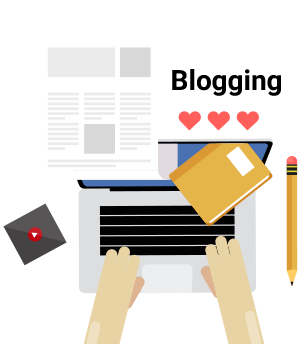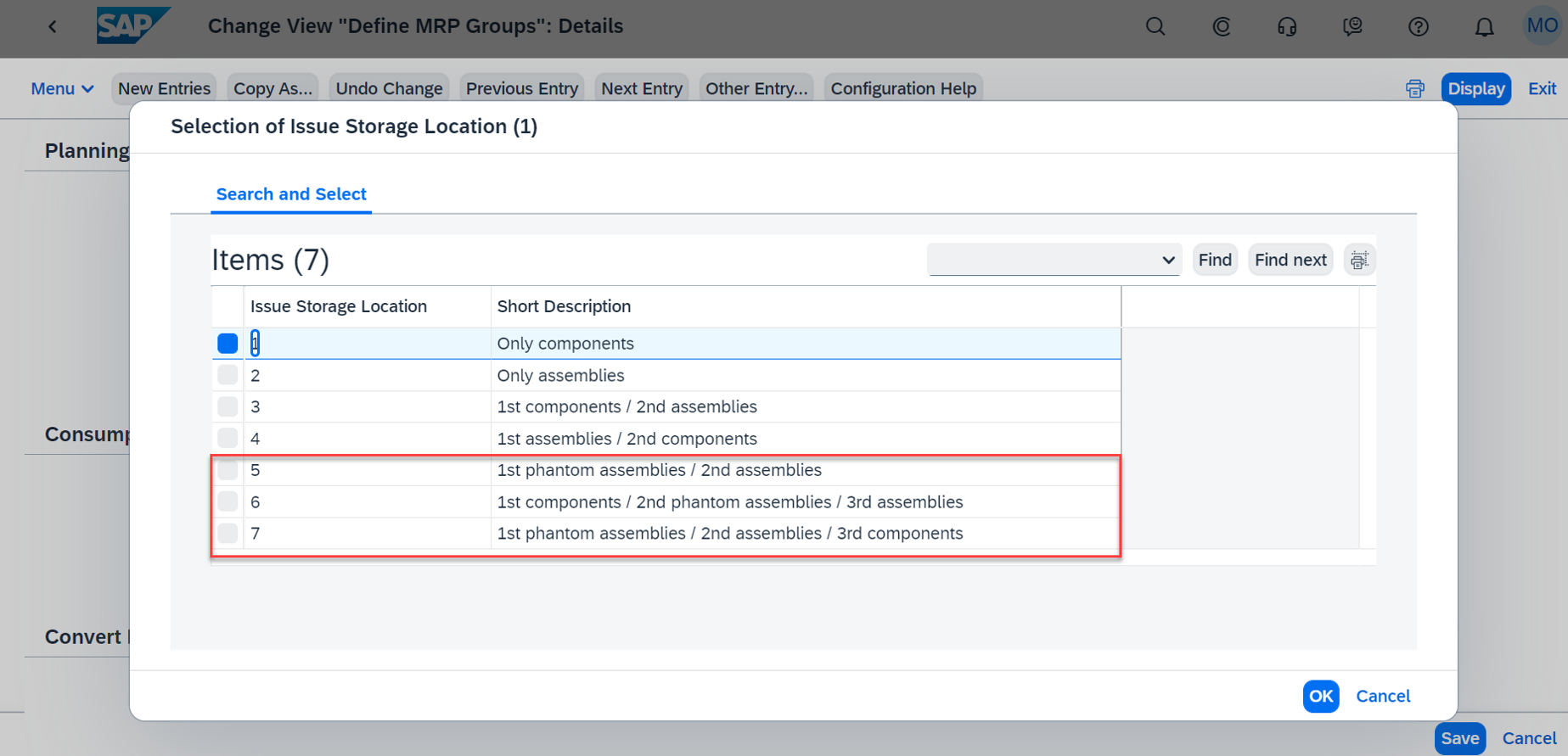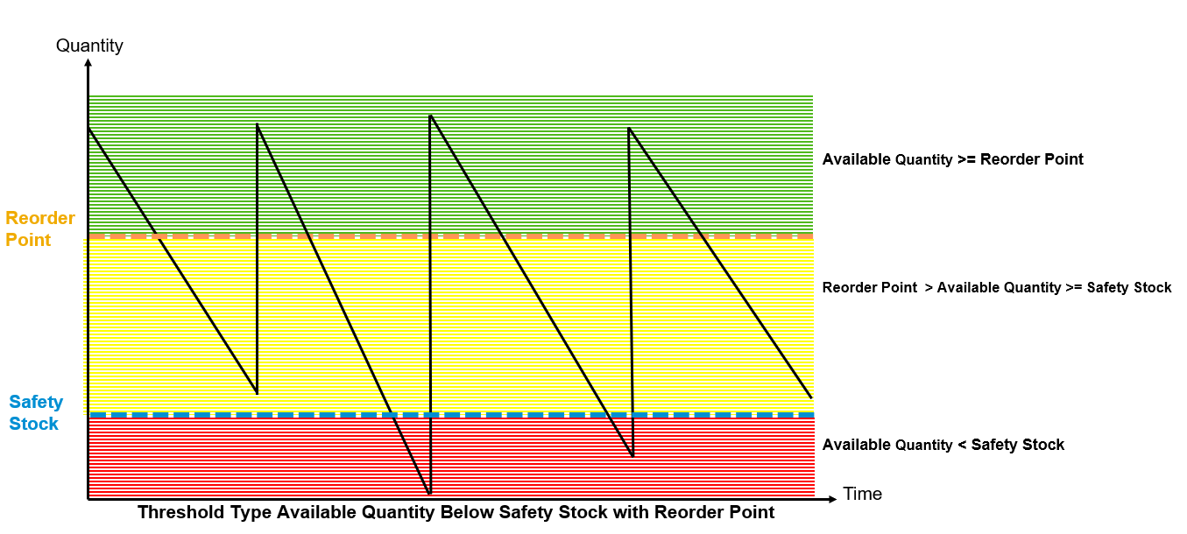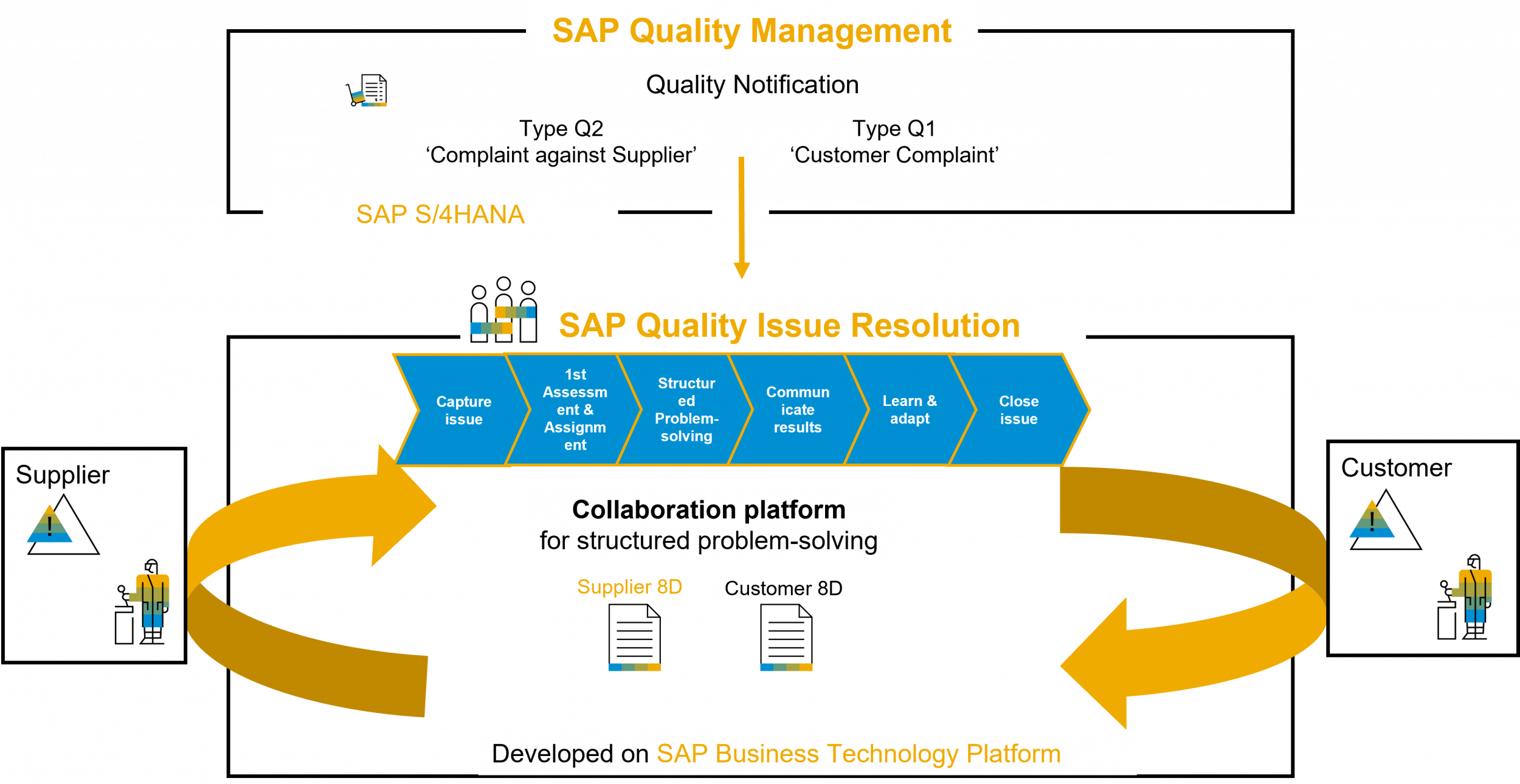Innovations in SAP S/4HANA Cloud 2208 for Manufacturing
15-Nov-2022SAP offers a new generation of business applications with SAP S/4HANA Cloud, including easy-to-use corporate software for agility and big data. The in-memory platform serves as the foundation for SAP S/4HANA.
Using SAP’s high-tech potential with a single source of truth, dynamic planning, real-time workflows, and analysis, SAP S/4HANA Cloud is made for business and offers real-time insight. In addition, this user interface is less complicated, and such data models are made to run efficiently and concurrently, which lessens your company’s data footprint.
Additionally, SAP S/4HANA Cloud is fully set up with connections to corporate networks, internal communication networks, and the Internet of Things.
But have you heard of production possibilities with SAP?
Yes, it’s true, and we’ve explored some unique aspects of the process in the following sections of our blog. Let’s check them out.
Product Development in SAP S/4HANA
The ‘Intelligent Handover’ in one of SAP EPD’s (Enterprise Product Development) modules introduce the aspect of product development into the ERP ecosystem. It allows production engineers to restructure and transform EBOMs (Engineering Bills Of Material) to MBOMs (Manufacturing Bills Of Material).
Here’s how the SAP Fiori application allows businesses to get into the manufacturing process:
- Observe and modify current production versions
- Produce fresh production iterations
- Locking and unlocking in the bulk of Production versions
- Mass consistency check of production versions currently in use
- View all generated suggestions if a new BOM or Task List is developed or if a production version is unavailable for a particular BOM/Task list combination. You may then accept or reject proposals one at a time or reject them all at once
- Remove particular manufacturing versions
However, that’s not all. Continue reading as we explore the different aspects of development over the SAP S/4HANA Cloud 2208 in the following sections.
Product Planning Using SAP S/4HANA 2208
Capacity Scheduling Table
It happens to be the “heart” of capacity planning over the 2208 S/4HANA module. Here are some of the latest addition to the app:
- To examine the product configuration for the production orders (marked by an icon), navigate to the Variant Configuration page (advanced variant configuration) via App Extensibility.
- You may add Columns, Custom Fields, and related filters through the App Extensibility function under the ‘Additional Information’ tab of the Object Page.
- Look in the Status Overview column for details about an order, such as the Unsaved modifications indication, Dispatch status, Firmed order, and Release status indicator.
- Check the Issues column for details like the overdue and late indicators on order.
New Planning Strategy for Engineer-To-Order Process
For engineering-to-order operations, the new planning strategy, Sales from Project Stock Without Planning (E2), is now available with 2208. When sales are based on project stock or when each product is mainly generated for a WBS piece from your project management, such as SAP Enterprise Portfolio and Project Management, this planning technique is applied (EPPM). The project structure utilizes the linked sales order components for production planning and cost collection.
Improved Storage Location Determination
The ability to determine storage location using production versions of phantom assemblies has been improved. In addition, when dealing with phantom assemblies, the production version’s default PSA (Production Supply Area) can report goods problems for the phantom assembly’s parts.
The setup phase Define MRP Groups now provides the new storage location determination techniques 5, 6, and 7 for this purpose, as seen in the following figure.
Source: https://blogs.sap.com/
Optimized MRP Procedure
The time-phased planning technique has been enhanced when scheduling many materials using a planning calendar, improving system performance. For example, it makes sense to schedule a material according to the same cycle if a seller consistently provides it on a specific day of the week.
An MRP date is supplied in the planning file for planned materials utilizing the time-phased planning approach. This date is established when a material master is created and updated following each planning run. It is based on the planning cycle specified in the material master and reflects the day the material has to be planned again.
Consumption-based planning, or MRP, can be used to carry out time-phased planning.
Reorder Point and Time-Dependent Safety Stock in Monitor Material Coverage Apps
The new threshold type Available Quantity Below Safety Stock with Reorder Point is now available in the Monitor Material Coverage – Net Segments and Monitor Material Coverage – Net and Individual Segments apps for shortage definitions. With this threshold type, you may regulate the definitions used to identify material shortages.
The stock availability chart displays the following stock levels after applying the shortfall definition and setting the new threshold type:
- Green is an indicator of stock levels above the predefined reorder point.
- Yellow is a color that indicates a below-level stock for a reorder point or somewhere above the material’s safety stock.
- Red indicates a level below the safety stock.
Source: https://blogs.sap.com/
BAdI for Modifying Supply & Demand List
SAP 2208 provides the first BAdI (Business-Add In) for ‘Material Requirements Planning’. The ABAP Managed Database Procedures (AMDP) BAdI is the technology behind the given procedure.
The Business-Add In (BAdI) PPH SUPPLY DEMAND LIST has been made accessible for developer extensibility. It is used to modify or add unique MRP components to the supply and demand list to customize MRP to your business’s requirements. The MRP run considers the modifications, and the MRP applications show them.
Here’s a video to give you a better insight into it:
Video: https://sapvideoa35699dc5.hana.ondemand.com/?entry_id=1_ds2d2qru
Source: https://blogs.sap.com/
Quality Management: Integrating SAPs Quality Issue Resolution
An interactive application called SAP Quality Issue Resolution can help you resolve and prevent quality concerns. It operates on BTP and replaces SAP Supplier Problem Solving (SAP Business Technology Platform). SAP Quality Issue Resolution uses the 8D methodology as a team-based approach to problem-solving.
The 8D problem-solving procedure with SAP Quality Issue Resolution begins with the SAP S/4HANA Cloud quality notification. You may start a new 8D using the action box in the notice. Information from the quality notice is forwarded to SAP Quality Issue Resolution, including the material number, fault specifics, and business partner.
With the 2208 release, the integration between quality notification in SAP Quality Issue Resolution and S/4HANA Cloud can be compelling. The following section features such integration between the two SAP modules.
Here, you can request 8D problem-solving for
- Supplier from quality notification.
- Customer Complaint from quality.
Source: https://blogs.sap.com/
In Conclusion
SAP, along with its innovative modules and updates, has proven to be one of the latest innovators in the manufacturing business. As a result, the possibilities of its latest 2208 module are at par with most premier-level organizations.
With so much happening over a cloud interface, what’s your organization’s stand on the SAP S/4HANA ecosystem?