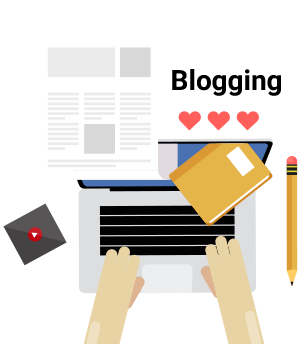How to prepare your SAP S/4HANA System for an Upgrade?
13-Sep-2022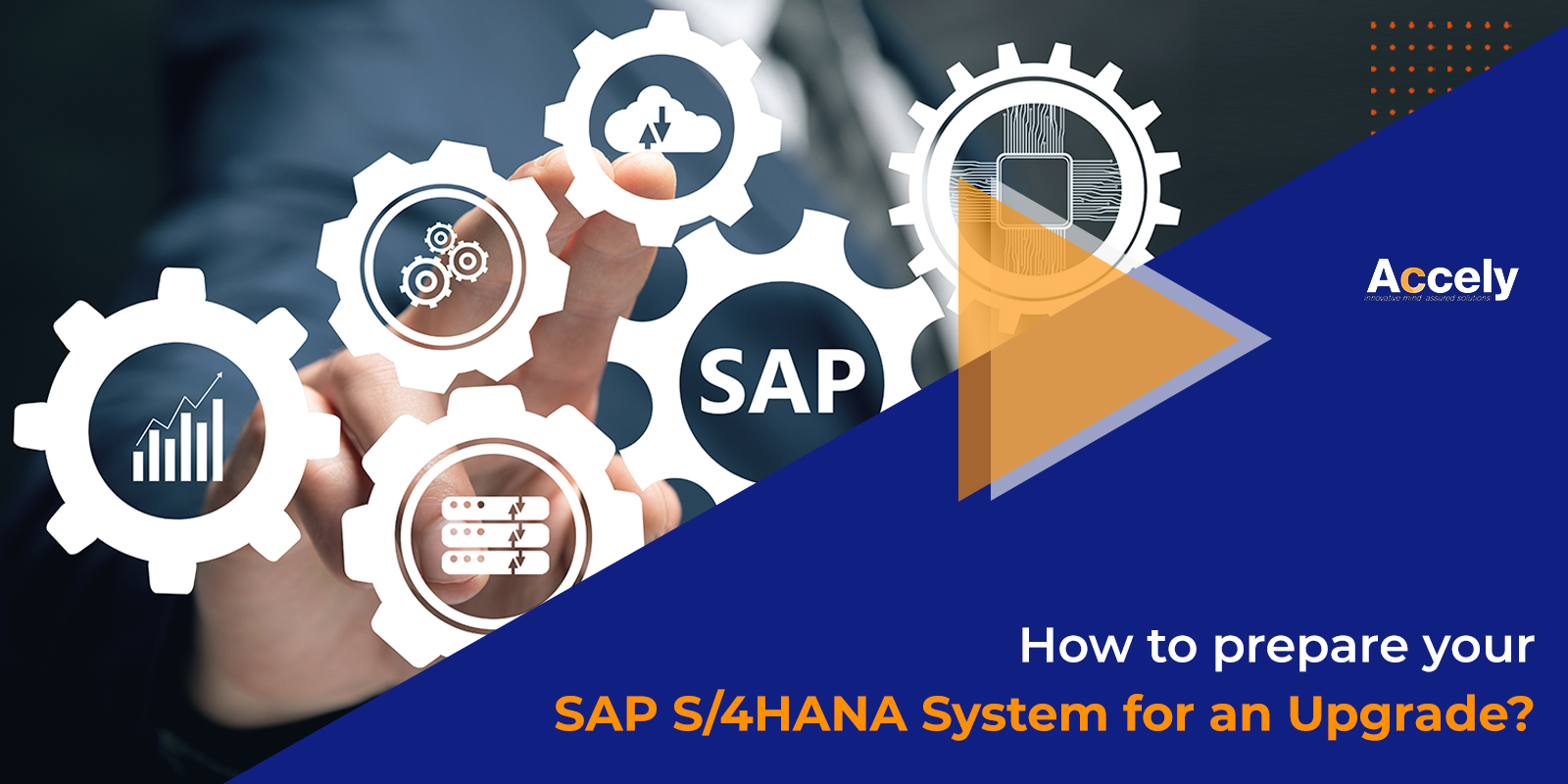
SAP released its S/4HANA as a core digital solution for intelligent enterprises in 2015. At the time of its launch, the platform denoted a significant transition from its then very successful SAP Business Suite towards a new, more potent ERP solution with a mobile-first, cloud-first, BI planning & intelligent technology.
Fast forward to 2022, it’s been seven years since the initial launch of SAP S/4HANA. Over the years, the intelligent ERP solution has been continually improving with new software iterations.
As we know, SAP keeps updating its S/4HANA systems via regular cloud-based update packages. The support team covers users with the latest corrections and bug fixes over support stacks.
So, how do you prepare your system for a complete upgrade?
Continue reading as we guide you through the different nauseates of the entire process in this blog.
SAP Release: The Situation in Hand
While real-time updates are easy, most customers forget that SAP removes mainstream support after 5 years. The support package is no longer available with the latest bug fixes and updates, keeping your SAP system without any maintenance.
This signifies that the SAP S/4HANA 1610 and 1511 versions are out or will lose maintenance. In addition, for 2022, the 1709 version of SAP S/4HANA will be removed from support too. This move by the ERP provider suggests that the service provider already supports its customers over the latest SAP version.
If all the versions are in mainstream maintenance, there is often a clear upgrade route accessible from one SAP release to any other succeeding release. However, upgrading to a release that is many releases above the customer’s current version may occasionally need more than one step, which might cause delays.
But, when running a business, it’s evident that you understand the different advantages of upgrading with the latest SAP S/4HANA releases. But what’s that? Let’s find out.
Advantages of SAP S/4HANA Upgrades
- Continued support over your current SAP platform: One of the primary advantages of the update is maintenance. You continue to get extensive support when updating the releases per the SAP S/4HANA scheduled maintenance.
- Better system performance and increased value: Users of S/4HANA will gain from the latest features and business requirements, enhancing and improving value. With each new version, more solutions, such as SAP Transportation Management, are integrated into SAP S/4HANA.
- Improved technical enhancements: SAP GUI and SAP Fiori Launchpad for HTML provide significant performance advantages. Based on SAPUI5 technological advancements, all SAP Fiori apps have received general upgrades. On touch-enabled devices, and new mobile capabilities. In addition, you may use more innovation scenarios and gain from SAP HANA 2.0’s upgraded database to make use of its functional capabilities.
Now that you have an idea of the upgrades’ core advantages, let’s look at the steps involved in SAP HANA Migration in the following sections.
Necessary Must-have Tools for SAP Upgrades
With every SAP package expiring in terms of support over five years, it’s evident that you’d want to have a set of tools ready for upgrades. Thankfully, SAP has you covered with such necessary requisites.
The platform provides a collection of necessary tools to prepare and assist you with upgrading activities. But you need to utilize these tools months before the upgrade project begins. They are:
- SAP Readiness Check for Upgrades
- Software Update Manager – Prerequisite Check Extended
- Simplification Item Checks
- SAP Innovation and Optimization Pathfinder for SAP S/4HANA
- SAP Maintenance Planner
- ABAP Test Cockpit
Let’s find out more about these tools in the following sections of the blog.
1. Readiness Check for Upgrades
The original purpose of SAP Readiness Check was to examine the general state of an SAP ECC System in preparation for system conversion. The SAP Readiness Check for Upgrades allows users to examine an SAP S/4HANA System towards a successful update comprehensively.
The SAP Readiness Check will aid in your examination of the suggested SAP S/4HANA product version’s pertinent simplification items, basic Custom Code analysis, add-on compatibility, and an Integration Analysis, among other things. In addition, according to system use, Readiness Check will also recommend a few SAP Fiori applications that should be launched.
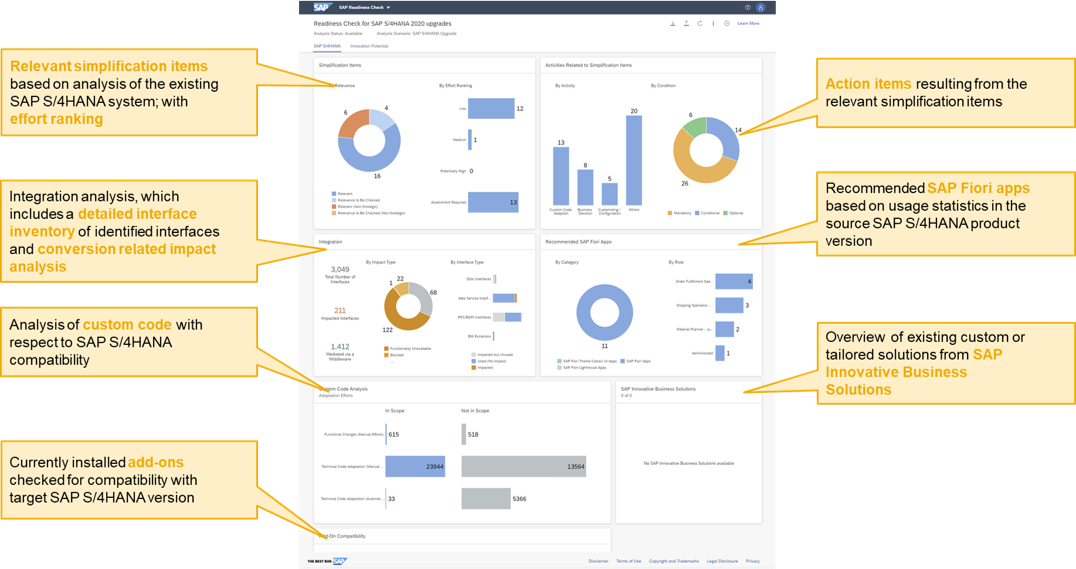
2. Software Update Manager – Prerequisite Check Extended
The SAP Maintenance Planner Upgrade calculation requires the users to download multiple software archives installed via the Software Update Manager. However, since SUM 2.0 SP08, users opting for the upgrade can now compile a list of significant issues without having to fix each one before moving on to the next.
The Prerequisite Check Extended of SUM is this functionality:
Running SUM and selecting the Prerequisite Extended Check Tool in the Scenario Strategy screen at the beginning of the run will invoke the Prerequisite Check Extended. You must submit the SAP Maintenance Planner Stack.xml.
This step will help you verify whether:
- The ongoing SAP HANA database version and SAP S/4HANA Application server OS are outdated for the target release
- Missing SAP notes
- Inactive objects in the system
- Simplification item checks report
Besides, once the run ends, you can collect the logs and reset SUM.
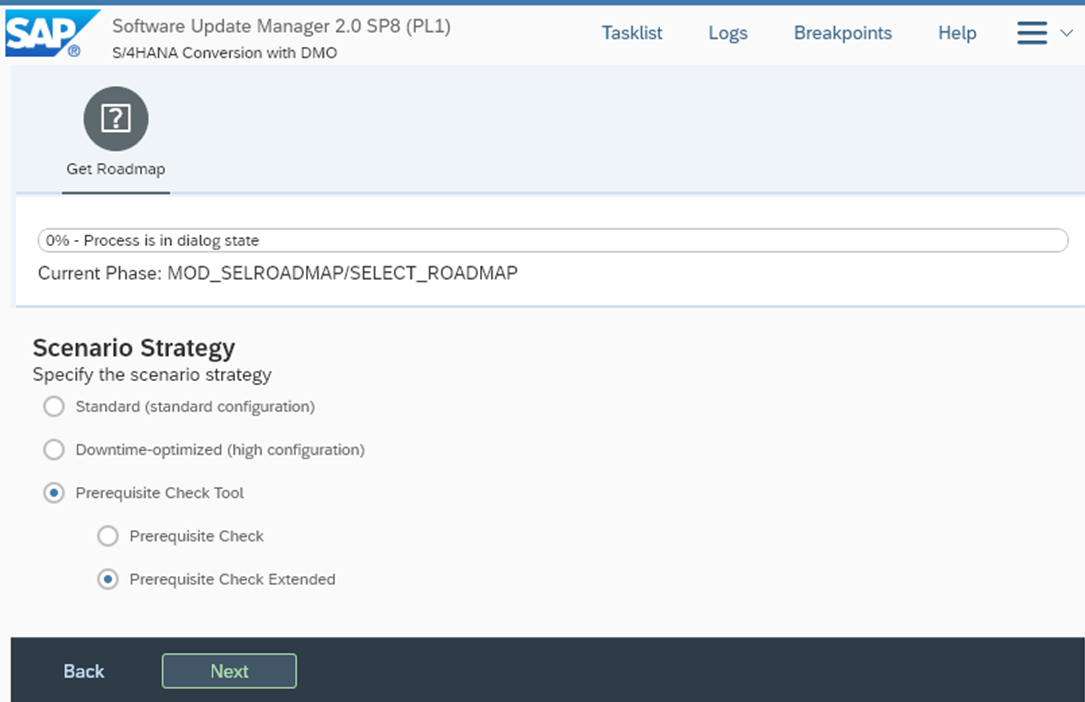
3. Simplification Item Checks
Users need to run a new Simplification Item Check to determine how the simplifications in the new version will impact their present functionality.
The Simplification Item Check may be manually conducted. Items with a red status on the check results must rectify the observed discrepancies immediately. Yellow items must be evaluated but won’t block the upgrade process.
However, to run the Simplification Item Checks, you first need to install SAP Notes 2502552 and 2399707.
4. SAP Optimization and Innovation Pathfinder for SAP S/4HANA
A Pathfinder report is an excellent tool to completely use SAP S/4HANA advancements as the latest SAP S/4HANA versions bring innovation and simplification opportunities. The SAP Innovation and Optimization Pathfinder’s objectives are to provide innovation suggestions, offer improvement opportunities, and assist you in optimizing IT, all of which will undoubtedly hasten the adoption of new technologies.
To get started with a Pathfinder report, you need to do the following to get started for your SAP S/4HANA system:
- First, visit the landing page for Pathfinder.
- Check the instructions.
- Add SAP notes 2758146 and 2745851 to your functional system.
5. ABAP Test Cockpit
This cockpit is essentially a way to put custom codes every time new simplifications are delivered via SAP S/4HANA. Using this tool, you can estimate the required work for the code remediation by analyzing the fault in Custom Code objects via ABAP Test Cockpit.
Remember, it is crucial to stress that the code analysis may be completed at any time, even before the first Upgrade cycle.
You can use this tool in advance in many possible ways; they are:
- Netweaver 7.52 (or above) can be configured as the Central Check system for remote ATC with SAP GUI.
- A brand-new SAP S/4HANA 1809 (or above) can be configured as the CMS (Central Check System) in the SAP Fiori Custom Code Migration App.
- If you are a BTP client, a CCS (Central Check System) may be based on an SAP BTP ABAP environment.
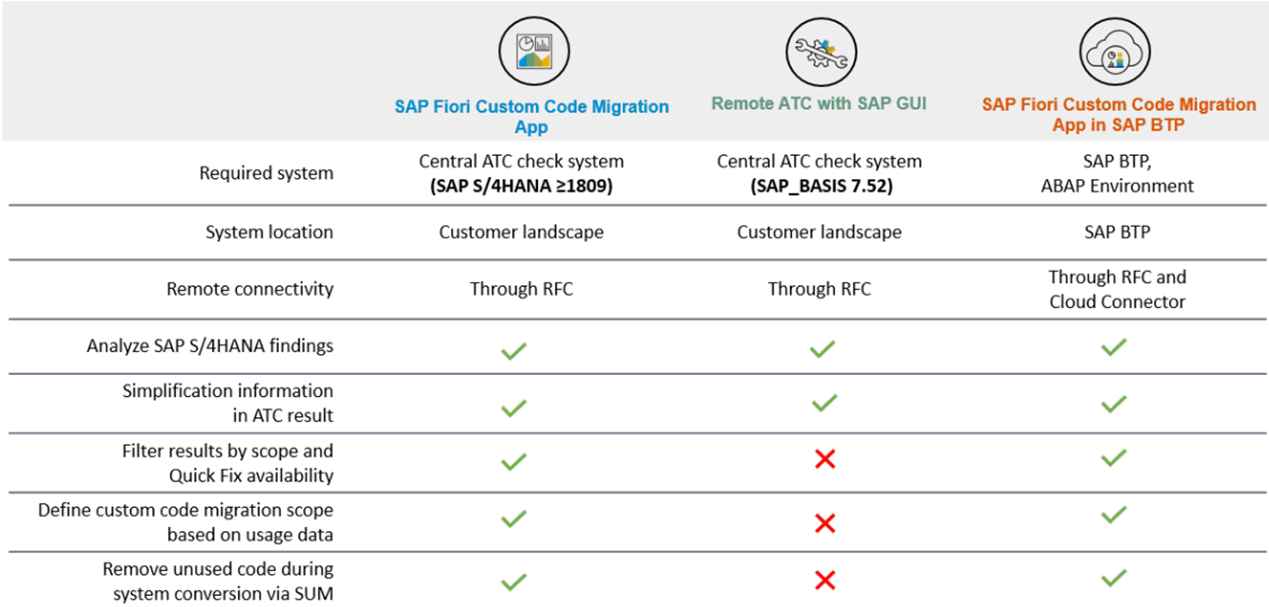
6. SAP Maintenance Planner
The SAP Maintenance Planner is the primary tool for planning upgrades, migrations, Java-based systems updates, SAP ABAP, installations, and conversions for SAP S/4HANA. When using the maintenance planner, your exception isn’t only limited to SAP S/4HANA.
Try using SAP Maintenance Planner as a planning and preparation tool for upgrading your SAP S/4HANA. Once done, it will assist you with the following crucial tasks:
- Check whether Business functions and Add-Ons are compatible with the upcoming SAP S/4HANA version.
- For the Software Update Manager to use them throughout the upgrading process, it will later give the Stack.xml files and software archives.
- It is now possible to organize the uninstallation of SAP Add-Ons (see Note 2911053)
Note: The upgrade planning cannot continue if SAP Maintenance Planner finds incompatible Add-Ons. In this situation, it’s crucial to confirm SAP Note 2974663 and identify the Add-ons that work with your intended SAP S/4HANA version.
Now that you have an idea of the necessary tools for SAP HANA migration and necessary upgrades try using them before the commencement of your project. This way, it helps understand the solution and saves time.
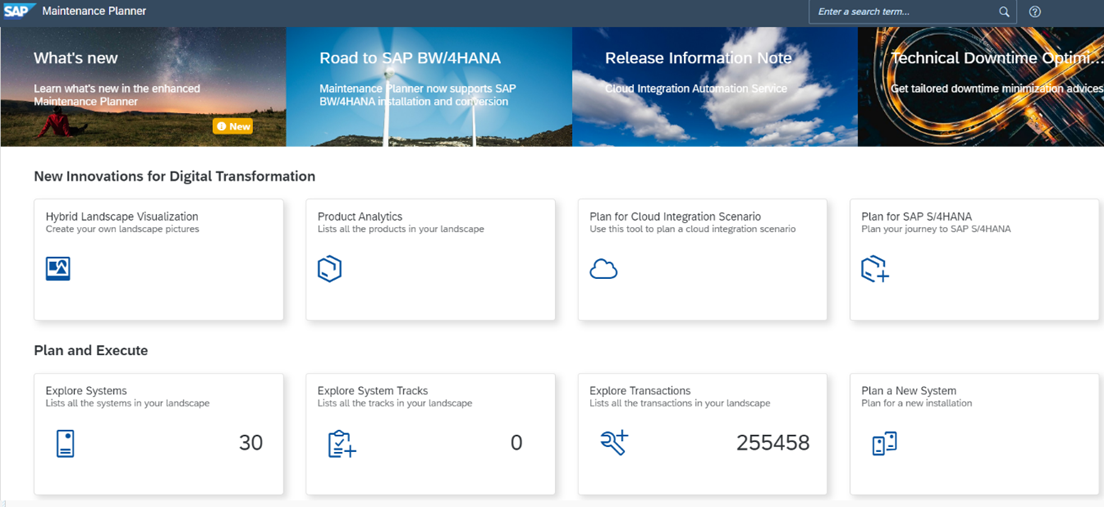
Leverage SAP S/4HANA Upgrades Without the Risks
Apart from better functioning, one of the primary motivations for the IT department to upgrade the SAP S/4HANA system should be the need to keep up with corrections and security patches.
Besides, if you’re not yet ready to implement and adopt the functional changes, The pure technical upgrade strategy might get the job done. In addition, this approach also paves the way for future attempts, adding to the functional improvements for increased business value via CIP (Continuous Improvement Projects).
In Conclusion
Performance testing and the implication that permissions must be modified should be part of every upgrade project. However, generally speaking, it’s best to begin an upgrading effort with the most recent SAP S/4HANA version and a top SAP implementation partner.
Remember, with a 360-ERP like the SAP S/4HANA overlooking your operations, it’s only a matter of time till you’re at the forefront of your operations.