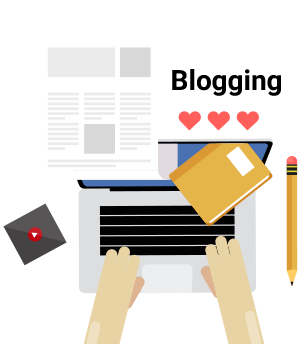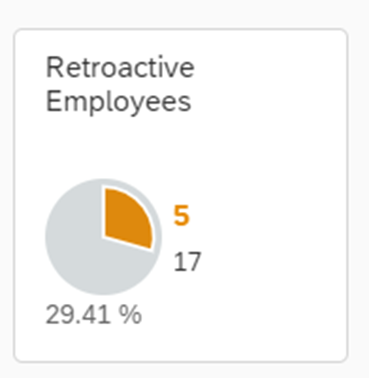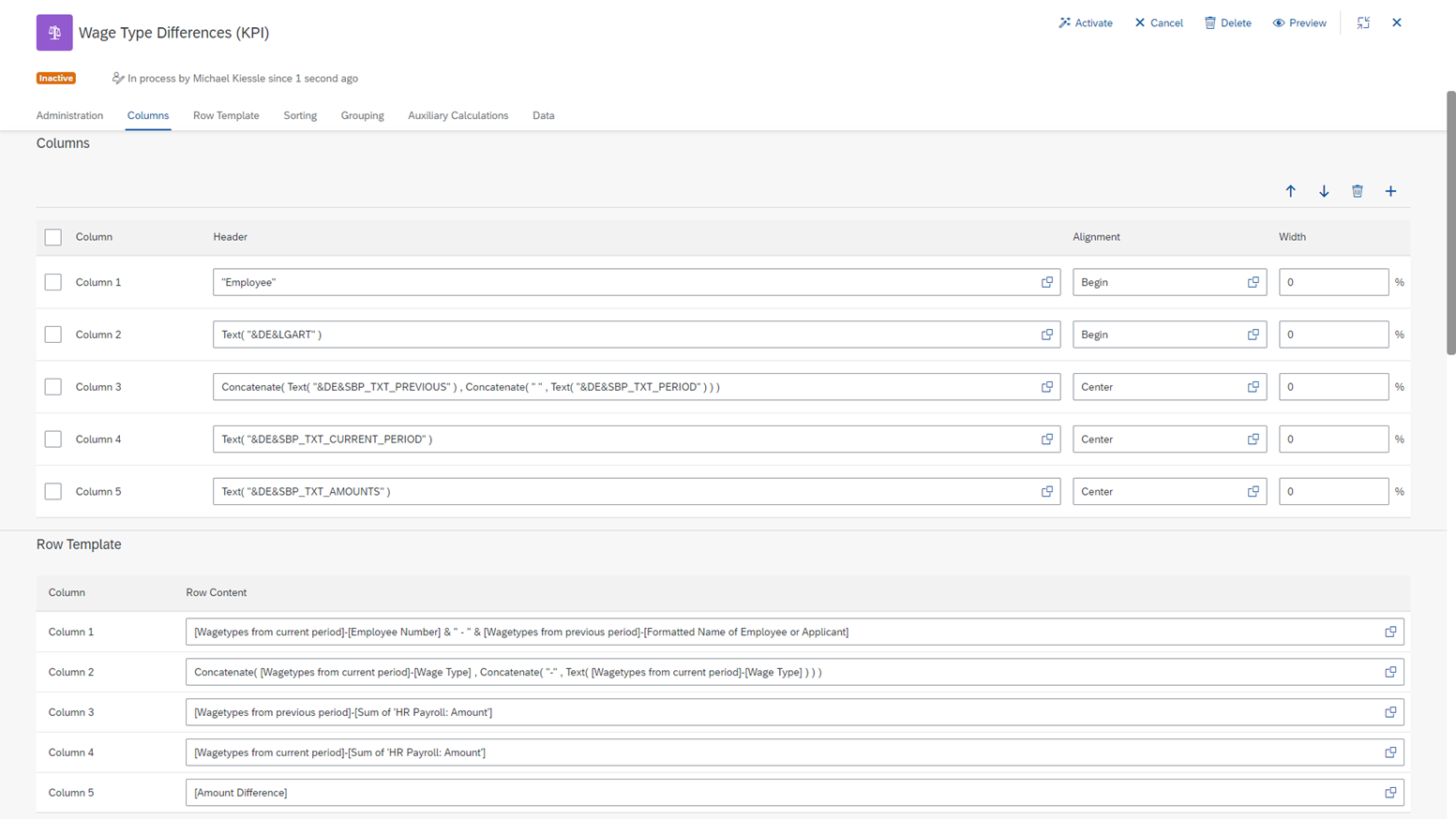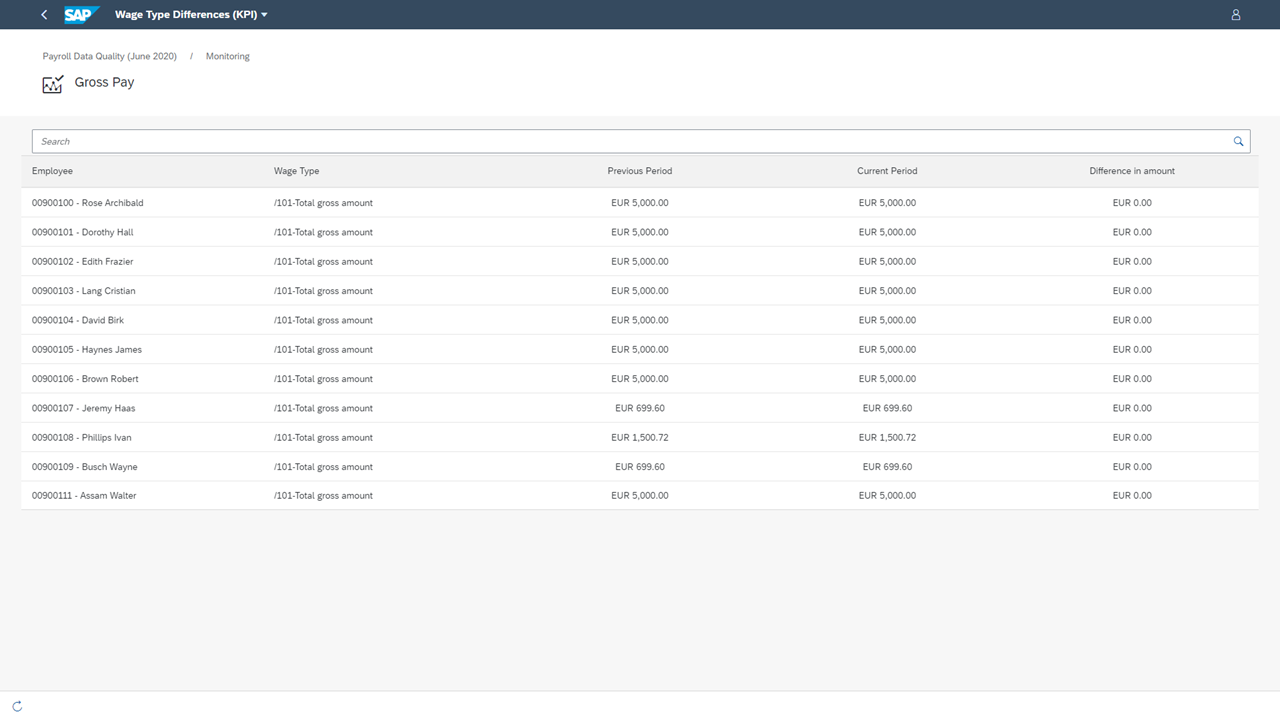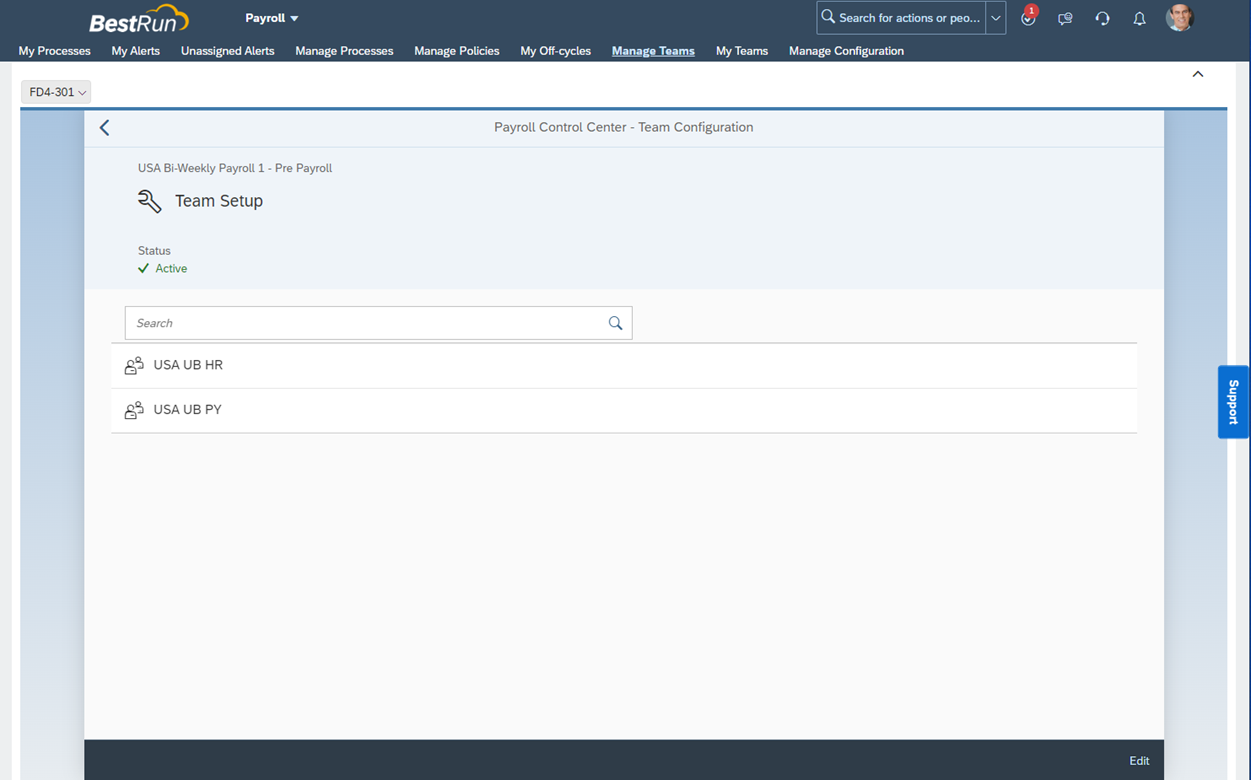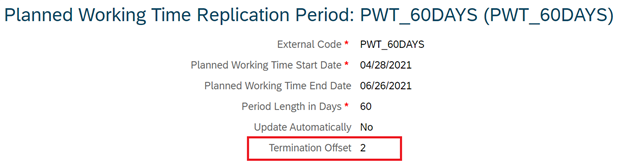Enhancements in SAP SuccessFactors Employee Central Payroll 2H2022
24-Jan-2023Solutions like SAP HCM and SuccessFactors have been the cornerstone of success for the new-age cloud business, and there are numerous reasons for it. One is the regular updates over the SAP SuccessFactors Employee Central Payroll module.
This solution not only simplifies operations over different platforms but also helps improve the overall feature and functionality of different business modules. Interestingly, there was a recent update on the module’s 2022 release.
Let’s explore the module’s new possibilities in the following blog sections.
Latest Updates Over Payroll Control Center
Clickable KPIs (Key Performance Indicators)
The option to drill down or click into the key performance indicator data would be the most frequently requested feature in the payroll management center. This is something they request at every client meeting.
However, initially, SAP was hesitant to provide this in the past because, as soon as the developers entered into deeper discussions, there was one inevitable question, “What do you plan to do with the data presented when you click into the KPI?”
What would you like to do with the information if, for instance, a KPI showed that 5 workers had a retroactive calculation in the most recent pay period, and we gave you a list of those 5 people?
Source: https://blogs.sap.com/
Persons frequently lacked a clear response and frequently wanted it as informative material; however, occasionally, they would state, “I want to explore those 5 people further.” Therefore, estimates suggest that it makes more sense for the customer to develop a validation rule or alert for inquiry since it becomes actionable and further information is given.
In the example mentioned above, why not establish an alert that can either identify a retro that exceeds a certain monetary barrier or give all workers a retro (perhaps too wide for many customers)? (Given as a typical illustration in our best practice content.)
You can obtain further context by utilizing a PCC alert.
- Who owns the vintage, and how much does it cost?
- Who entered the data, when, and how was it entered?
- What kind of pay is triggering the retro?
- How far does it go back?
- Compared to earlier periods
The alert structure also allows for the entry of notes and attachments and directs the user toward a solution.
Why, then, did SAP decide to provide this after all? First, it was done to accommodate its customers’ midrange requests. Although the solution provider adheres to the tenet that “The best payroll is the one you don’t see” and approaches payroll in a different way than individuals manually sifting through data, running reports, and performing arbitrary simulations to look for potential problems, it is also evident that users want a certain level of familiarity.
Source: https://blogs.sap.com/
Once configured, the end user could access a critical performance indicator on the “My processes” application without experiencing any change to their routine. For example, below is a tile that compares the gross payment amount between the most recent and prior pay month.
Additionally, the user would then be sent to the KPI information provided in the manage configuration application, including the employee, salary type, amount for the prior period, the amount for the present period, and difference in amount, after clicking on the tile.
Source: https://blogs.sap.com/
It is generally not a good idea for bigger companies to drill down into a broad KPI, like the entire population and total gross pay compared to the prior period. Instead, choose the specifics of gross payments you want to get alerts and do that instead. It could make more sense to develop KPI information around trend data instead (seeing beyond the current and prior period) since this could aid in predicting.
Team Alert Assignment
In our payroll control center’s pre-payroll processing of notifications, we launched the capability for “Teams” in 2018. The idea was to structure the alert handling so that it followed the organizational structure of some of our customers’ payroll operations (such as shared service groups or responsibility for a specific functional area) and let these groups collaborate to address all of the alerts rather than relying solely on individual users.
According to the architecture, notifications are automatically distributed to teams based on predetermined parameters (for example, Team Alpha always receives net payment alerts).
As a result of customer feedback, SAP has improved this version to enable alerts that do not satisfy the pre-defined criteria to be delivered to a default team. By doing this, notifications will be able to be assigned and secured.
Additionally, the module allows overlapping teams, giving users greater flexibility. In this instance, the alert will be sent to the higher team listed in the “Manage Teams” application.
Source: https://blogs.sap.com/
Integration Enhancements
Planned Working After Termination
SAP has also included a new variable to indicate the period that scheduled working hours should continue to be duplicated to Substitutions in the ECP after an employee is dismissed, which is particularly pertinent to specific countries/regions based on customer input. Customers will be able to utilize the anticipated working hours for an employee after termination in this way for payroll reasons.
Source: https://blogs.sap.com/
Identity Authentication Services (IAS)
This improvement relates to configuring single sign-on and authentication between EC and ECP, normally done during the project’s implementation phase. This improvement, part of the ongoing efforts to simplify configuration, makes it considerably simpler for implementation partners putting this up for clients. With the current release, you can accomplish this right inside the SAP SuccessFactors Upgrade Center.
New Rule Information
This is another improvement that results directly from client input. With this update, the providers have enhanced SAP SuccessFactors Employee Central’s ability to obtain payroll calendar data following business rules pertaining to pay period dates and pay group details.
This information in business rules enables users to issue either a warning or a hard error depending upon the payroll schedule. It is critical to many clients who wish to ensure accurate data before it happens proactively.
In Conclusion
So that’s a wrap on the latest updates and enhancements over the SuccessFactors Employee Central Payroll for 2H2022. Keeping the same in mind, it’s evident that the module has been great at redefining operations at different levels for any organization.
So, is your company reaping the benefits, or is it yet to connect with a global SAP implementation partner like Accely to get their SAP consulting services?